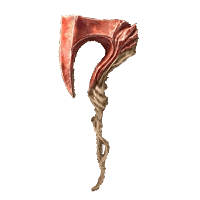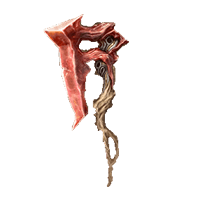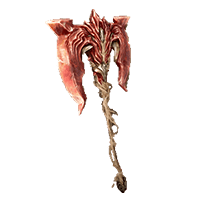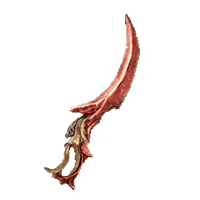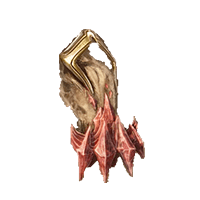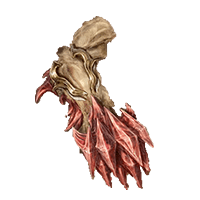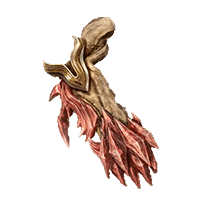Weapons in Atlas Fallen are pieces of offensive equipment that are used by the player's character to inflict damage on Enemies and Bosses. Atlas Fallen features three weapons, the Dunecleaver, Sandwhip, and Knuckledust. Each of these weapons has its own set of moves and combos, and you can also only equip two of these weapons at a time, this was designed to let you choose the best melee weapon that fits your playstyle depending on the situation.
Atlas Fallen Review
Atlas Fallen Weapons Guide Quick Navigation
Click to jump to a specific section of the page
Atlas Fallen All Weapons

Dunecleaver
Weapon Type: Hammer and Axe
When Wraith became as large as desert hills, an equivalent force was needed to face them, The Dunecleaver shapes the sand into warhammers and blades to shatter its foes.

Sandwhip
Weapon Type: Whip and Sword
The whip and the sword, oppression and rebellion. The Sandwhip Shapes the sand into weapons of both the oppressed and their oppressor, in order to restore balance
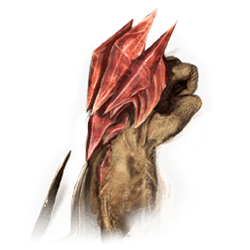
Knuckledust
Weapon Type: Fists
Sometimes all we have to defend ourselves are our bare hands. Knuckle Dust shapes sands into iron fists capable of taking down even the biggest of foes, with the right skills.
Atlas Fallen Weapons Guide
Atlas Fallen Weapon Types
Your main equipment piece in Atlas Fallen will rely on the Gauntlet. The Gauntlet will have the ability to shift into the available weapon pieces in the game which will consist of 3 diverse weapon types, a Whip, Cleaver, and Fist type weapons known as the Dunecleaver, Sandwhip, and Knuckledust in the game. However, these weapons will not be readily available at the start of the game and players will need to collect Shards and Catalyzer Pieces to reforge the Gauntlet in order to gain access to the different weapon equipment.
Weapon Mechanics in Atlas Fallen
Players can equip up to two of the three weapons at a time and since there are three main weapon types in Atlas Fallen, its dynamic depends heavily on the available upgrades that will strengthen or grant additional abilities to each weapon type. Each Weapon will have a set of unique combat moves and two Ascensions. This means your weapons can grow and evolve during your combat engagements making players adjust to the dynamic changes as the combat interaction progresses.
Which Weapon Should You Equip?
Atlas Fallen Sandwhip
The Sandwhip is a weapon specialized for quick attacks that works decently in both and close and mid-range combat. It works as a dagger when the whip is not extended. This weapon is good for building up the momentum bar, you can also use this weapon for crowd control and grapple onto enemies as well as crystallize them to stop them in their place. Once the enemies are crystallized, you can switch to the Hammer to shatter the crystallized enemies.
Atlas Fallen Dunecleaver
The Dunecleaver is a heavy weapon capable of dealing massive damage, as well as shattering crystallized enemies when performing a shattering attack. It is a heavy equipment piece that deals AoE attacks to clear a number of enemies as long as they are within range. Because of its weight, it is a bit on the slow side but the weapon has a high damage output perfect for AoE attacks and crowd control. This weapon works in tandem with the Whip, as you use the sword whip to build up the momentum bar and crystallize enemies, you can switch to this weapon to deal the shattering blow and deal massive damage to crystallized enemies.zz
Atlas Fallen Knuckledust
The Knuckledust is a quick-hitting weapon that deals decent enough damage to enemies. This weapon isn't really effective when facing a group of enemies as it is designed specifically for one-on-one encounters, ideally used when facing special types or stronger enemies or when fighting a boss.
Atlas Fallen Gauntlet Guide
What is the Gauntlet?
The Gauntlet is the main initial equipment piece in the game that features in Atlas Fallen. This was first seen during the revealed cinematic trailer and is a vital piece to the Lore and fantasy environment. With the Gauntlet, players are able to manipulate their surroundings, especially the sand. This is what forms the shape-shifting weapons that make up our hero's kit. These weapons are formed by densely packed sand by using the Gauntlet.
The Gauntlet will be the center of your Build and your main source of power that will allow you to face large Foes, equip Essence Stones, gain Momentum, equip Weapons, cross over large gaps and trenches, and manipulate the sand around you for easier traversal and exploration. The Gauntlet gives you a fighting chance against great wraiths you may encounter through exploration. With the Gauntlet, you the ability to perform additional attacks and abilities like Shatter, which can crystallise Wraiths, perform Aerial attacks, Slam and Launch attacks. You can view and customize details and abilities on your Gauntlet from the Gauntlet menu or the Gauntlet Upgrades option at any Anvil.
Momentum in Atlas Fallen
With the Gauntlet, the Unnamed character can now generate Momentum by hitting and defeating foes. Momentum increases the damage you deal, but all the damage you receive. Momentum allows your Weapons and attacks to grow through a process called Ascension, which can cause great Shatter attacks which will crystallise foes.

Momentum is measured by a gauge that can be upgraded with Essence Dust. Essence dust is gained from defeating foes and progressing through differed Quests. An Upgraded Momentum gauge will allow you to fit in more Essence Stones in different Tier sockets, giving you additional passive or Active abilities during Combat.
How to Get the Gauntlet in Atlas Fallen?
Players will not initially start the game with the Gauntlet. The Gauntlet is eventually obtained by following and progressing through the Main Quest of the game. You will undergo a short prologue before Character Creation then you will be able to begin your first Main Quest, The Essence Caravan. Complete your tasked objectives during this quest until you eventually are introduced to the Gauntlet along with an initial Weapon as part of the story.
Gauntlet Upgrades
There will be Gaunlet Upgrades that can be unlocked. Collect the required Materials in order to unlock these upgrades and gain additional abilities that will allow your character performs additional maneuvers like Air Dash and Unearth.
Players will be walked through how to Upgrade the Gauntlet after obtaining it and going through the natural Main Quest storyline. Players will have the task to make the initial upgrades in Reforging the Gauntlet where you will learn about the different Gauntlet pieces, and the Materials required for each upgrade then how to upgrade them. After obtaining all the required Materials, players will need to reach any Anvil, to make the Gauntlet upgrade there. Players will also be able to Restore Health and their Idol, make Armour and Momentum Gauge Upgrades, and modify their Perks at any Anvil.
Gauntlet Upgrade Materials
As you progress through the main game, Nyaal will lead you to your initial Gauntlet pieces such as the Enhanced Dash Piece or the Enhanced Raise Piece which each require the related Shards in order to be able to Upgrade your Gauntlet.
- Enhanced Dash Piece: Enhanced Dash Shards x3
- Enhanced Raise Piece: Unearth Shard x3
Atlas Fallen Weapon Ascension and Combat Moves
Dunecleaver Ascension and Combat Moves
Sandwhip Ascension and Combat Moves
Knuckledust Ascension and Combat Moves