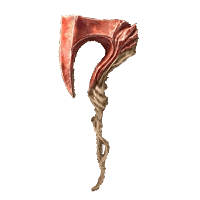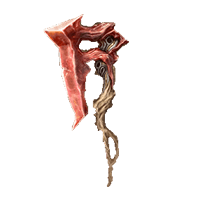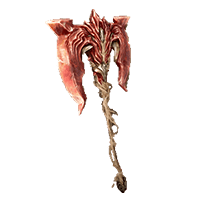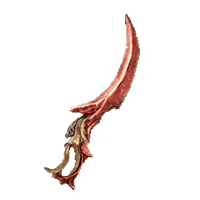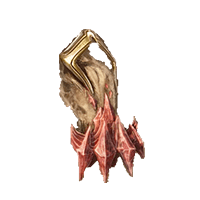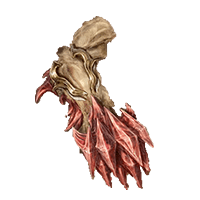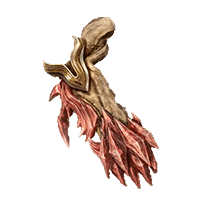Gauntlet in Atlas Fallen is the main equipment piece introduced into the game from the initial trailer announcement. This Gauntlet is the main part of the game's Lore and will be the main item tied to the game's Weapons, unique abilities, and skills. The Gauntlet in the game is what affects the weapon's Shape-shifting abilities as well as what allows large interaction in the environment as well such as moving and fixing bridges to secure a path, as seen in the initial cinematic trailer. Everything to know about the Gauntlet, information, upgrades and secrets will be found below.
Atlas Fallen Review
Atlas Fallen Gameplay Impressions
Atlas Fallen Gauntlet
What is the Gauntlet?
The Gauntlet is the main initial equipment piece in the game that features in Atlas Fallen. This was first seen during the revealed cinematic trailer and is a vital piece to the Lore and fantasy environment. With the Gauntlet, players are able to manipulate their surroundings, especially the sand. This is what forms the shape-shifting weapons that make up our hero's kit. These weapons are formed by densely packed sand by using the Gauntlet.
The Gauntlet will be the center of your Build and your main source of power that will allow you to face large Foes, equip Essence Stones, gain Momentum, equip Weapons, cross over large gaps and trenches and manipulate the sand around you for easier traversal and exploration. The Gauntlet gives you a fighting chance against great wraiths you may encounter through exploration. With the Gauntlet, you the ability to perform additional attacks and abilities like Shatter, which can crystallise Enemies, perform Aerial attacks, Slam and Launch attacks. You can view and customize details and abilities on your Gauntlet from the Gauntlet menu or the Gauntlet Upgrades option at any Anvil.
Gauntlet Weapons & Equipment
The Gauntlet shapes all your Weapons and allows them to evolve and grow during combat through a process called Ascension. With this process, players will gain access to the three main Weapons, the Dunecleaver, Sandwhip and Knuckledust, and will be able to use their two additional ascension forms once they are unlocked by gaining Momentum.
How to Get the Gauntlet in Atlas Fallen?
Players will not initially start the game with the Gauntlet. The Gauntlet is eventually obtained by following and progressing through the Main Quest of the game. You will undergo a short prologue before Character Creation then you will be able to begin your first Main Quest, The Essence Caravan. Complete your tasked objectives during this quest until you eventually are introduced to the Gauntlet along with an initial Weapon as part of the story.
Essence Stones in Atlas Fallen
Equipping Essence Stones
Essence Stones can be equipped and edited from the Gauntlet menu where you can sort all your collected Essence Stones and view all your Tier Slots. You will have three Tiers that they can be sorted into and each tier will have four available slots.
Types of Essence Stones
Essence Stones are sorted into the types of Buffs and effects they provide according to their color.
- Damage Essence Stones: Essence Stones that affect Damage output
- Tricks Essence Stones: Has the ability to grant Status Effects upon use
- Momentum Essence Stones: Gain effects that affect Momentum gain or loss
- Healing Essence Stones: Affects Healing and HP
- Survivability Essence Stones: Grants defensive or evasive buffs
- Tainted Essence Stones: Stronger than regular Essence Stones
Upgrading Essence Stones Atlas Fallen
All Essence Stones and their upgrades can be accessed from the Gauntlet Menu. The upgrade section lists out the next available upgrade and displays the next located upgrade. On the bottom right corner is the list of Resources required to make that upgrade.
Gauntlet Weapons in Atlas Fallen
Atlas Fallen All Weapons

Dunecleaver
Weapon Type: Hammer and Axe
When Wraith became as large as desert hills, an equivalent force was needed to face them, The Dunecleaver shapes the sand into warhammers and blades to shatter its foes.

Sandwhip
Weapon Type: Whip and Sword
The whip and the sword, oppression and rebellion. The Sandwhip Shapes the sand into weapons of both the oppressed and their oppressor, in order to restore balance
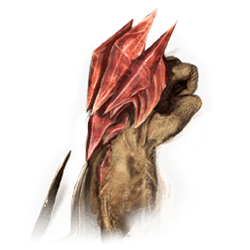
Knuckledust
Weapon Type: Fists
Sometimes all we have to defend ourselves are our bare hands. Knuckle Dust shapes sands into iron fists capable of taking down even the biggest of foes, with the right skills.
Dunecleaver Ascension and Combat Moves
Sandwhip Ascension and Combat Moves
Knuckledust Ascension and Combat Moves