New Player Help for Atlas Fallen will cover all new guides and information needed to help kickstart a new game to provide the foundations, basic mechanics, and controls as well as highlight the important features of Atlas Fallen. This is a recommended guide on where to start off for players that are just starting out, especially those new to the Action RPG genre. Learn the best way to approach combat encounters, which locations to start in, gain the best equipment early, and other new player tips and tricks to begin the game and give players a good place to start. Once more information Atlas Fallen has been revealed, all the helpful guides and important information and pages can be found here.
Atlas Fallen Helpful Pages
- Controls: View all the basic controls of the game in Atlas Fallen
- Combat: Combat is a key feature of the game and learning the basics or advanced mechanics will help with enemy encounters and boss encounters.
- FAQ: View the most frequently answers questions in case your question may be found on the list
- Locations: Understand the terrain and how to navigate through the world. Be able to locate all NPCs, and important points of interests
- Online: To learn more about how to interact with other players.
- Weapons: View all available equipment, weapons and gear including all their strengths and stats and find out where to locate them
- Walkthrough: This guide will take you step by step through each section and location of the game.
Atlas Fallen New Player Help Quick Navigation
Click to jump to a specific section of the page
Atlas Fallen New Player Help
Controls for Atlas Fallen covers information regarding input mechanisms behind the character's movement, combat, and interactions with menus and the world of Atlas Fallen. Listed below are details on the default configuration for Playstation 5, Xbox Series X, Xbox Series S, and PC.
Atlas Fallen Controls
PC Keys Configuration
- W: Move Forward
- S: Move Backward
- A: Move Left
- D : Move Right
- Spacebar: Jump
- Alt: Evade
- Q: Sandskin/Parry
- ↑: Toggle Spring / Sand Slide
- E: Interact
- V: Raise/Crush
- Left Mouse Button: Primary Attack
- Secondary Attack: Right Mouse Button
- F: Launch Attack / Slam Attack
- R: Use Idol
- 1: Use Active Stone (Tier 1)
- 2: Use Active Stone (Tier 2)
- 3: Use Active Stone (Tier 3)
- 4: Shatter
- F1: Show health, Idol and momentum UI
- Mouse Wheel Up: Lock Next Target East
- Mouse Wheel Down: Lock Next Target West
- I: Show Inventory
- L: Show Questlog
- M: Show Map
- Tab: Nyaal's Senses
- H: (Hold) Hide/Show Quest/ Distress Signal (Co-op)
- X: Cycle Quest Tracker Left
- C: Cycle Quest Tracker Right
- 9: Cycle Stones Preset Left
- 0: Cycle Stones Preset Right


PlayStation 5 Controls
- Triangle: Secondary Attack / Active Stone (Tier 2)
- Circle: Interact/ Active Stone (Tier 3)
- Cross: Jump/Use Idol
- Square: Primary Attack/ Active Stone (Tier 1)
- D-pad up: Raise/Crush
- D-pad right: Cycle Quest Tracker
- D-pad down: Nyaal's Senses
- D-pad left: (HOLD) Hide/ Show Quest/ Distress Signal (Co-op)
- R1: Evade
- R2: Launch Attack/ Slam Attack/ Shatter Combo
- R3: Target Lock
- L1: Sandskin
- L2: Action Toggle/ Shatter Combo
- L3: Toggle Spring/ Sand Slide
- Touchpad - Show Menu

Xbox Series X/S Controls
Controls to be added soon.
Game Mechanics in Atlas Fallen is a compilation of useful mechanics and features how the game is played. Atlas Fallen is an action RPG that is heavily interactive with its environment. The sand is the main element in the game, the world of Atlas is engulfed in sand, it is also portrayed to be used to form your weapons, you also have the power to manipulate sand to traverse and explore the world of Atlas. This page covers information and useful guides on each subject of the game's different mechanics.
Atlas Fallen Helpful Links
- Combat: Understanding how the combat and switching between weapons work, maximizing damage dealt to the enemy while keeping an eye on your momentum bar to unlock certain moves for optimal combos.
- Status Effects: Understanding the different status effects displayed on screen.
- Crafting and Upgrades: The use of crafting and upgrades to make weapons and armor more effective.
- Online & Multiplayer: Includes information about multiplayer matchmaking.
- Stats: Player Character statistics and some general information provided in this page.
Atlas Fallen Game Mechanics
Combat Mechanics in Atlas Fallen
In summary and mentioned in the Combat guide. Atlas Fallen's combat revolves around the use of Momentum and Essence Stones. Momentum other than health is the primary stat of its combat in which requires a build up and allow usage of the Essence Stones that provides special moves and abilities for combat within the game.
Atlas Fallen has a limited amount of weapons but it relies more on Essence Stones abilities as a form of customizing builds and playstyles with Combat.
Enemy Mechanics in Atlas Fallen
Offscreen Indicators
When foes are out of sight, their presence is indicated with a white marker. This marker burns red when the foe starts an attack. When the red marker flashes, this becomes the ideal moment to use the Sandskin Parry.

Foe's Level
The number is an indicator of the Foe's Level when you encounter them. If the Foe's level is above the current player level then the number becomes red. This a good indicator to decide if the more prudent option is to flee a combat encounter or fight it out.

Enraged
Enraged is a status effect in which big creatures that you are fighting becomes more dangerous when you destroy one of their body part. The do become more vulnerable to attacks and you do gain more possible loot when killing an enemy with broken parts but they become more dangerous as more body parts are destroyed

Momentum Drainers
Attacks shown with a blue flash drain in your Momentum. These attacks cannot be blocked by your Sandskin.

Upgrades Mechanics in Atlas Fallen
Fusion
Fusion is the crafting system for Essence Stones that is primarily used for the abilities build for your player but there is a requirement of finding specific formulas in order to unlock specific Essence Stones. Formulas opens up the feature for you to create Essence Stones by fusing specific materials. You still need to find some required materials to be able to craft them. Interesting mechanics that is related to fusion is that the map provides information for materials and you will get notifications if you have enough materials for fusion of an essence stones.

Exploration Mechanics in Atlas Fallen
Anvils are features in the map and in the world of Atlas Fallen that can be found throughout the world. They are use primarily for equipment upgrades and fast travel capabilities. Gauntle, Armour and Momentum upgrades can be done with the Anvil.

Vantage points are tools of exploration which helps reveals details, activities and information about the map when found and activated. It would also provide tips for the avid treasure hunters of the Calardrias Desert.

Are memories of the previous people that set foot in the same time and the same place. A form flashback but rather in your mind, it is the Sand itself telling its story.

Nyaal's Sense
Nyaal's sense once activated using the specified button will highlight quest markers using a change of color of the Player's perspective. It allows for visual identification of said objectives easier.

Wildlife Secrets
Extending on the topic of the Wildlife Habitat, some animals will help the player in revealing hidden treasures. Specifically with animals that glows gold. Though it should be noted that stealth is required with these animals as spooking them will force them to change course on their way to the treasure.

Treasure Maps
As part of the exploration mechanics, Atlas Fallen has collectible maps which would provide clues to a treasure of wealth in which the player can locate when they complete all clues
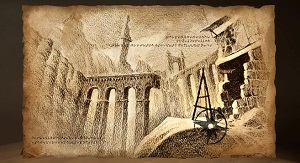
Sealing totems are activities encountered in the exploration that may provide rewards when completing the Puzzle. Sealing Totems are activated using the correct sequence.

Heavenly Shrines or also Known Thelos' Alta are statutes that provide Essence Dust when destroy. As part of the exploration mechanic, these statues' destruction can provide boost resources used for the upgrade and creation of Essence Stone abilities and the empowering of these items.

Elite Foes or bigger, stronger and scarier enemies tends to be the Fiends of the bigger kind. They provide more treasure but an extremely more dangerous enemy compared to the normal Wraith.

Watchtowers are hostile structures that have a detrimental and hostile environmental effect in the surrounding area. Defeating the Watchtowers are required to be able to properly access to the areas and loot they are guarding.

Stats in Atlas Fallen refer to various properties that govern your character's overall strengths and weaknesses, and how certain elements of the game affect them in and out of combat. Stats will greatly contribute to your character's growth and effectiveness in certain situations, it can give certain buffs to specific armors and weapons, or even grant an ability to debuff an enemy while a certain stat is in place. Atlas Fallen has an array of traditional video game stats but also unique game mechanics with its statistics. Those ideas would be covered in this page.
HELPFUL PAGES
- Controls: Details on the basic controls and movement for the game.
- Combat: Explains the key features of both basic and advanced combat mechanics of the game.
- Lore: Covers information on the story and overall premise of the game.
- Locations: Learn more about how to navigate the world and other points of interest.
- Weapons: A list of all available weapons in the game.
- Walkthrough: A step-by-step guide that will help you go over each section of the game.
Atlas Fallen Stats
Momentum Stat Atlas Fallen
Momentum as describe by the developers as the central mechanic of Atlast Fallen
You generate Momentum by hitting and defeating foes. Momentum increases the damage you deal, but also the damage you receive. Momentum is temporary. If you don't hit your foes, your Momentum will fade after a short while. This mechanic and the Ascending mechanic complement the principle of fluidity in the gameplay of Atlas Fallen. Momentum is also needed to activate Stone abilities thus weaving the mechanics of using the higher abilities of this game from flurry of successful attacks and Sandskin Parries

Ascending Atlas Fallen
When you generate enough Momentum, your weapons grow in size and power, and your moveset transforms. This is known as Ascending. This mechanic provides ample incentive in performing and connecting a flurry of combos that would theoretically provide ample damage towards enemies encountered.

The Idol Atlas Fallen
You can heal yourself by using one of the Idols with the specified key-binded buttons. This consumes one of its charges. Weapon hits restore the Idol's energy. When enough energy is restored, the idol regains one of its charges. Replacing the traditional role of health consumables in most games. This encourages the players on an aggressive form of playstyle even in the face of dwindling health bar as a form of healing options from causing damage.

Sandskin Atlas Fallen
Using the specified button, activate Sandskin and parry incoming attacks. A red flash appears before attacks, indicating the ideal timing to use Sandskin. A successful parry resets the cooldown of the Sandskin, making it immediately usable again. Can be used even if you are in the middle of performing an attack. However, you can't use the Sandskin when evading. Using Sandskin to parry larger foes doesn't instantly crystallise them. Instead, they are crystallised partially and need to be parried multiple times.

WEAPON STATS IN ATLAS FALLEN
Your main Weapons in the game are also measured by four main stats to help you design which weapon you wish you assign as your Main Weapon and Secondary Weapon.
- Attack Speed
- Impact
- Momentum Gain
- Range
Equipment Stats in Atlas Fallen
Armour Stats in Atlas Fallen
Aside from your main character level, players will be able to measure their stats which will change according to your equipment. Create Builds based on your playstyle and stat priorities. additional Stat Bonuses can be earned with the collection of the required Essence Stones. By upgrading armour, not only will the stats below increase but also its power level and the ability to unlock perks.
- Recovery - Increases the restoration rate and the healing effectiveness of your idol.
- Offense - Increases the damage you deal with all types of attacks and Essence Stones.
- Defense - Reduce the damage you receive
- Fortune - Increase the chance of Essence Stone effect and receiving loot drops
- Shatter - Provide a further damage increase to your Shatter Attacks
Weapons Stats in Atlas Fallen
Your main Weapons in the game are also measured by four main stats to help you design which weapon you wish you assign as your Main Weapon and Secondary Weapon.
- Attack Speed
- Impact
- Momentum Gain
- Range
Combat in Atlas Fallen focuses on the basic and advanced combat mechanics of the game. From what we've gathered so far, it looks like you would be able to wield three different types of weapons formed from sand that you can switch between during combat. Each of these weapons has its different uses and is designed to be constantly rotated during combat. This page will cover information on both basic and advanced tips regarding the combat system as well as different moves that can be executed in Atlas Fallen.
Atlas Fallen Review
Atlas Fallen Full Game Review - Is it Worth it?
Atlas Fallen Gameplay Impressions
Hands-On Impressions - Action Role-Playing Game
Atlas Fallen Combat
About Atlas Fallen Combat
Atlas Fallen Combat Styles
The studio responsible for creating Atlas Fallen is well-known for creating and producing Souls-like combat in alternative styles such as Surge, the sci-fi souls-like Action RPG, but Atlas Fallen follows a combat style closer to Darksiders, a hack and slash Action Adventure RPG.
Weapon Rotation in Atlas Fallen
There are three weapon types in Atlas Fallen that can be rotated throughout combat, you can only equip two of them at the same time, this was designed to let you choose the best melee weapon that fits your playstyle depending on the situation. Your three main Weapons are the Dunecleaver, Sandwhip and the Knuckledust.
The Sandwhip, which is a weapon specialized for quick attacks, it can also grapple onto monsters and crystallize enemies to lock them in place. The sword whip can also transform into a dagger.


The second weapon, the Dunecleaver, is a massive hammer which is specialized for crowd control, it is slow and heavy but deals high damage and perfect for AoE attacks. The shattering strike is also used for this weapon to deal massive damage to crystallized enemies.

The last weapon, Knuckledust, is a giant fist, this is a quick-hitting weapon that deals decent enough damage to enemies, but isn't really effective when facing a group of enemies, as it is designed specifically for one-on-one encounters, the weapon is ideally used when facing a boss.
Cooperative Gameplay
Players will be able to experience the adventure together in a seamless drop-in drop-out coop. As far as coop is related with combat, this opens the possibility of synergistic build, for example freeing Essence Stone slots from damage related abilities to more utility support kind. Trick Stones, Survivability Stones, Momentum Stones and Survivability Stones therefore gain more value due to the situation of stone slots having less need of making a purely damage concerned build. In Coop Combat, enemies will get an increased buff in order to balanced an increased player count.
Gauntlet-Based Combat Atlas Fallen
Most combat and attack actions will be based on what you have equipped and your Gauntlet. The Gauntlet will be the character's main source of power and equipment and will allow players to rotate the use of three different types of main equipment. Your gameplay will be focused on collecting Materials and upgrading your Gaunlet with Essence Stones in order to customize your Build.
The Gauntlet is the main power source and acts as the catalyst of your offensive capabilities as well in exploring the world of Atlas. The Gauntlet allows you to manipulate the sand around you, giving you the ability to form dense weapons made of sand to strike down enemies, as well as form bridges to move across different areas of the game. By destroying statues and collecting shards around the world, you strengthen your Gauntlet giving you the chance to upgrade your weapons. As you progress through the game, you will discover new abilities to help you in your future encounters.

Risk & Reward Combat
Atlas Fallen challenges players to play aggressively to allow their weapons and stats to evolve as you progress through each combat interaction. This will force players to also make adjustments to their approach mid-fight. This is mainly due to the Momentum stat which grants fills up with every successive hit, and can eventually strengthen your weapon, but will also make your character more vulnerable as your momentum increases, forcing players to find their right balance and actively adjust their combat approach as each combat interaction progresses.
Learning About Combat
Atlas Fallen walks you through the main combat abilities and reactions as you begin the game and progress through the Quest: Honing Your Skills. Players will be able to experiment with different attacks on the Wraiths in the area and will be tasked to perform 3 parries to practice the skill.
Vertical Combat
Upon first impressions, players will notice how Action-packed the combat and movements are in Atlas Fallen, but a notable feature is the vertical movement during combat engagements. From the initial gameplay reveal, developers had showcased the quick pacing and agility throughout the game, from combat to traversal. Players will be able to perform aerial attack combinations in the air without landing on the ground as a form of launch attacks and descending slam attacks. The hook is widely used for this part of combat.
Atlas Fallen Stats
Foe's Level
When a foe's level is above your current Power level, the number showing its level is in red, indicating the fight will be harder.
Equipment in Atlas Fallen
Aside from the main Gauntlet and the base Weapons, players can equip different Armor and Upgrade Essence Stones to strengthen their character and gain passive and active abilities to use against foes. Armor can also be upgraded and players can gain Unique Armor Traits that are unlocked with the final Armor Upgrade.
Armor Upgrading
Upgrading Armor is done using Essence Dust. Upgrade your Armor and equipment to increase your stats. You will be able to view the effects of each upgrade and how it compares to your Current Stats in your Armor Upgrades Menu. This also earns you additional Perk Tokens for earning Perks.
Main Stats in Atlas Fallen
Aside from your main character level, players will be able to measure their stats which will change according to your equipment. Create Builds based on your playstyle and stat priorities. additional Stat Bonuses can be earned with the collection of the required Essence Stones.
- Recovery - Increases the restoration rate and the healing effectiveness of your idol.
- Offense - Increases the damage you deal with all types of attacks and Essence Stones.
- Defense - Reduce the damage you receive
- Fortune - Increase the chance of Essence Stone effect and receiving loot drops
- Shatter - Provide a further damage increase to your Shatter Attacks.
Weapon Stats in Atlas Fallen
Your main Weapons in the game are also measured by four main stats to help you design which weapon you wish you assign as your Main Weapon and Secondary Weapon.
- Attack Speed
- Impact
- Momentum Gain
- Range
Combat Mechanics Atlas Fallen
Difficulty Settings in Atlas Fallen
Atlas Fallen provides 3 different difficulty Settings to choose from. Players will be able to adjust how difficult combat interactions are. When in coop, players can choose to opt for different difficulties without restarting the session.
- Unnamed's Story (Easy): Battles are less demanding and you'll be able to focus on the story of the world and its characters.
- Gauntlet Bearer (Normal): Offers a balanced combat experience that required you to adapt your play style to its encounters.
- Thelos' Scourge (Hard): The most challenging experience, in which you have to face the toughest foes. You will need to use all game systems to your best advantage to overcome this challenge.
Default Attack Actions
These attack actions are dependent on the equipped Weapons and the type of weapon that is assigned to the attack. As you engage in combat, you will have a regular Primary attack, a Secondary Attack, and an Alternate Secondary Attack which is dealt by pressing and holding the Secondary Attack button.
Hammer Attacks in Atlas Fallen
Hits with the Dunecleaver's Hammer form cuase a high amount of Impact damage to your foes, interrupting their attacks. This provides some form of dynamism with Atlas Fallen's fast paced combat which gives the options for the player to weight options with weapon usage for something like the Dunecleaver that provides not as fast damage but gives an interrupt.
Double-Wielding Weapons
Since your main Weapons and equipment are formed from your main equipment piece, the Gauntlet, players will be able to equip one type of weapon for each hand, binding it to different action buttons. This will allow you to utilize two different types of weapons and create different Attack Combos.
Enemy Weakpoints
Each larger Foe has enemy weakpoints and vulnerabilities that can be strategized against once encountered. Some enemies will display a diagram of their weak points on the upper left corner of the screen.
Shattering
You can spend all of your Momentum to perform a powerful Shatter attack with the specified buttons, dealing a high amount of damage and leaving your foes crystallised. Shattering is avaialable after Ascending. The Shatter grows more powerful the higher your Momentum. The attack changes if you Ascend again. The more Momentum spent, the higher the damage dealt to enemies
Body Parts
Larger foes you encounter have multiple body parts for you to target and destroy. The overview and health of a foe's body parts can be see in the top left of your screen. This mechanic is primarily existing in larger enemies. This is directly tied to the enrage mechanic that makes the creature more dangerous however the developers have confirmed breaking parts can lead to better loot.

Atlas Fallen Combat Maneuvers
Aside from basic Primary and Secondary attacks, players will be able to perform a number of Aerial maneuvers and attack combinations. Some basic movements include Dodging, Rolling, Perfect blocks, Parrying
Momentum in Atlas Fallen
The momentum bar is a unique feature in Atlas Fallen and it is also the main stat in the game. The Momentum bar is the blue bar located on the lower left corner of the game. It is divided up into 3 segments. The momentum bar fills up with each successive attack, once the bar has reached a certain section, more moves will be unlocked and your equipped Weapon evolves, also granting the ability to use any equipped Essence stones once the tiers are unlocked. The momentum bar works as a passive feature in combat to give you creative ways in dealing damage and be rewarded for playing aggressively and reacting to certain changes while engaging an opponent. You will also become vulnerable the higher the momentum bar fills up, this will force you to strategize and balance to maximize the damage dealt to enemies while minimizing the damage taken.
Essence Stones in Atlas Fallen
Essence Stones in Atlas Fallen are equippable passive or Active abilities that can be activated as you fill your Momentum Bar. These abilities can also be upgraded from the Essence Stone menu, given that you have the required Materials for he upgrade.
Sandskin And Parries for Atlas Fallen
Using the specified button, activate Sandskin and parry incoming attacks. A red flash appears before attacks, indicating the ideal timing to use Sandskin. A successful parry resets the cooldown of the Sandskin, making it immediately usable again. Can be used even if you are in the middle of performing an attack. However, you can't use the Sandskin when evading. Using Sandskin to parry larger foes doesn't instantly crystallise them. Instead, they are crystallised partially and need to be parried multiple times.

Momentum Drainers
Attacks shown with a blue flash drain in your Momentum. These attacks cannot be blocked by your Sandskin.

Enrage
When you destroy one of your foe's body parts, it becomes enraged. An enraged foe deals more damage, moves and attack faster, and can perform special abilities. Although enraged foes are dangerous. It also presents an oppurtunity as they are more vulnerable to your attacks. The enrage state is temporrary and indicated by an icon.

